Avatars¶
Web app allows you to create custom avatars. Your avatar will be visible in the multiuser view.
How do I change the operator avatar?
-
Click on your profile icon in the upper right corner of the web app.
-
Click on My profile.
You will be redirected to the edit your profile page
-
Click on Generate new avatar.
The avatar wizard will be launched.
-
Go through the steps to create an avatar and click Save changes.
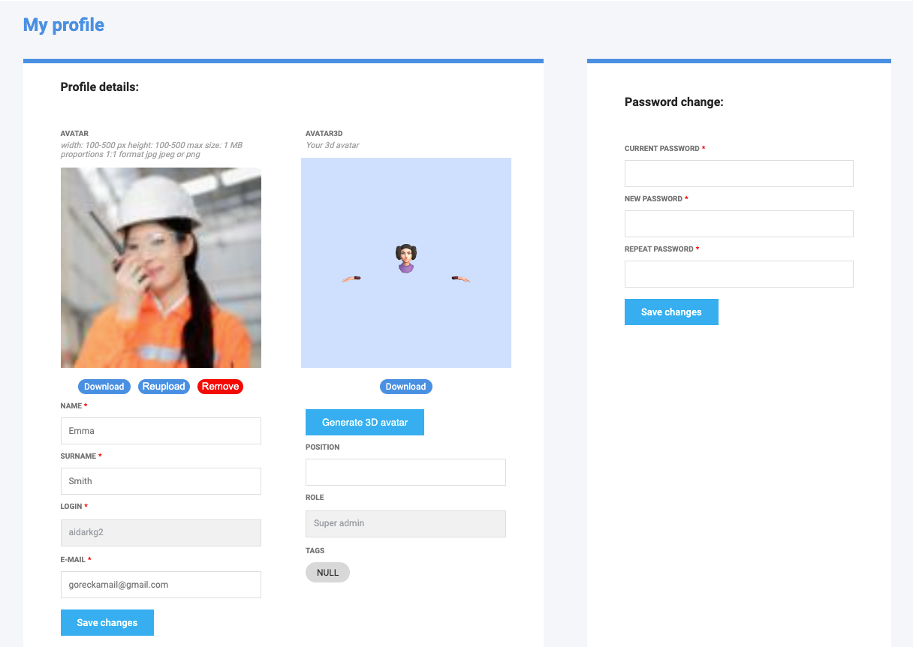
![]()