Using VR controllers¶
The controllers let you interact with object in VR. There are two buttons that you use during the lesson:
Trigger (Controllers front and side view pt. 2) - interaction with objects. Click here to find out how you can interact with objects.
Thumbstick (Controllers top view pt. 2) - teleportation and rotation. Click here to learn how to use this action.
Note
The button descriptions below are shown on controllers for the HTC Vive Focus 3, but most controllers have the same button layout.
Controllers front and side view¶
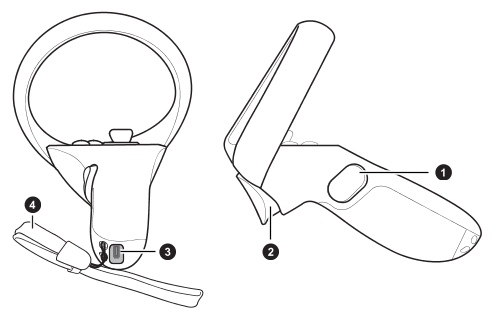
- Grip button
- Trigger
- USB Type-C port
- Wrist strap
Controllers Controllers top view¶
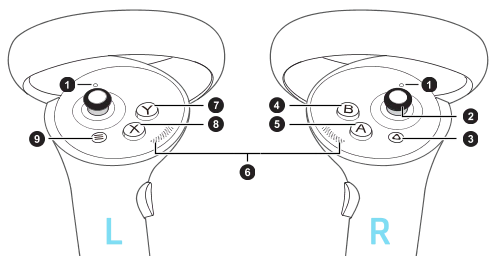
- Controller LEDs
- Thumbstick
- VIVE button
- B button
- A button
- Thumb rest
- Y button
- X button
- Menu button
Credits: About the Vive Focus 3 controllers