First Steps¶
The following instructions will guide you step-by-step through the process of creating the new training/lesson.
-
Log in to the Web App and create a new lesson draft. Check details
-
Add the resources you will use when creating the lesson. Check details
-
Log in to the Editor and select the lesson draft you just created (Download -> Open).
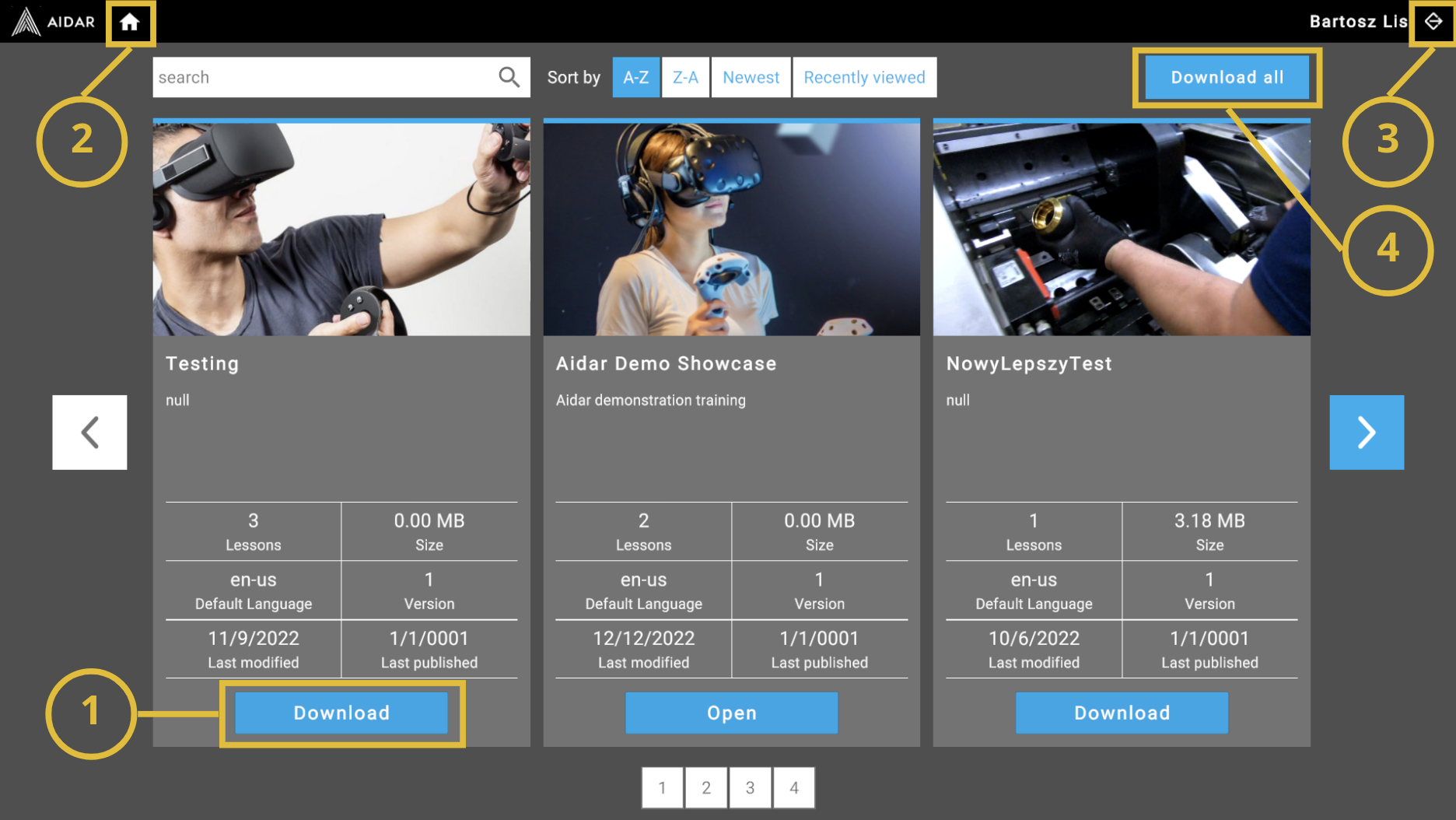
(1) Download the lesson (Download), and then open it (Open)
(2) Go back to training list
(3) Log out
(4) Download all lessons at once
-
Build a scene for VR lesson. Check details
-
Build traning. Check details